Blog / Configuring Samba 5 to share a folder with full write permissions to guest users
- Date
- October 29, 2017
- Tags
This year I bought a Raspberry Pi to serve as a retro emulation box. It stinks.
Not anyone’s fault, really. The hardware just doesn’t have the power to run SNES games like Super Mario World at full speed. Anything NES and below is fine, as long as you’re using wired controllers.
So I turned the device into a file server using Raspbian and looked into configuring Samba 5 to allow anyone on my network to read and write files without a password.
It looked like this:
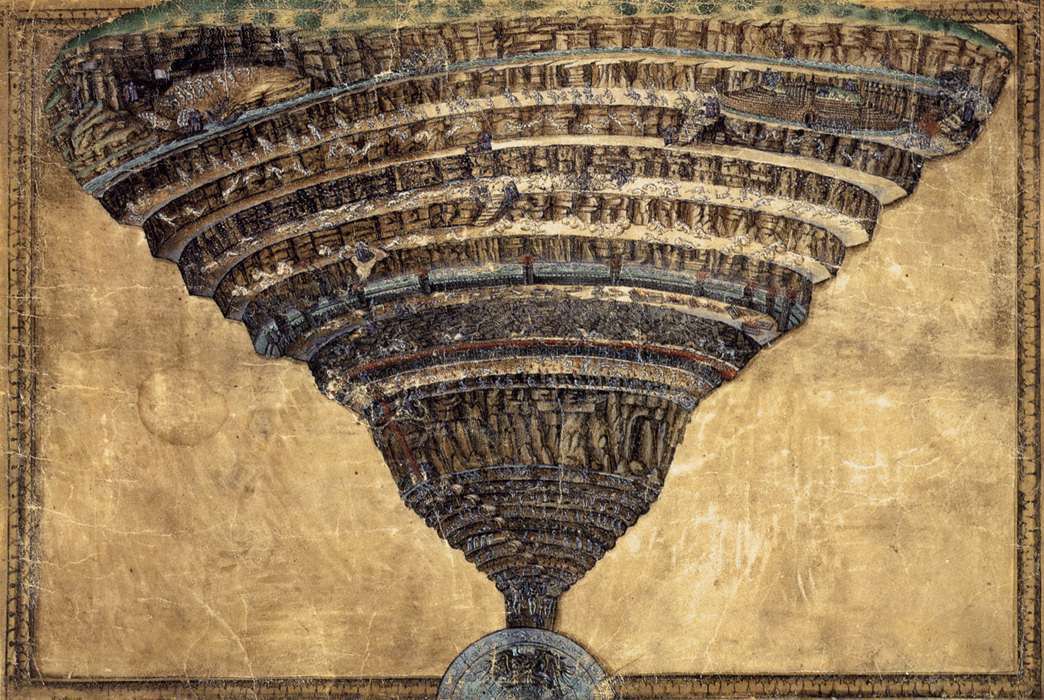
After hours of Googling and Stack Overflowing, I found my answer. I’m using an external hard drive mounted to /mnt.
Here’s what you need to put at the bottom of /etc/samba/smb.conf to enable anonymous guest users to read and write to a folder. Change path to whatever folder you’re tring to share.
[Storage]
comment = External drive
path = /mnt
admin users = pi
create mask = 0777
directory mask = 0777
force group = root
force user = root
guest ok = Yes
read only = No
