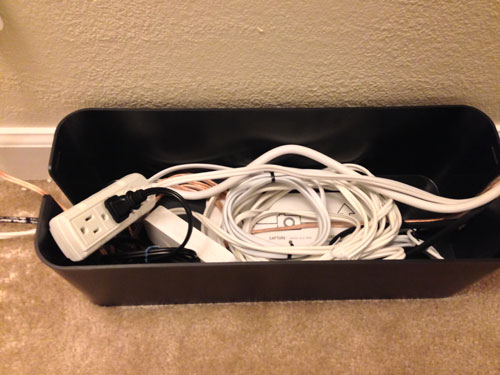Blog / Recabling fever
Every six months or so the planets align and I’m compelled to disassemble my entertainment center and put it back together, better than it was before. Okay, usually there’s a real reason, like a new console coming out or I’ve become disgusted with my previous efforts. After doing this probably 20 times I think I can call myself an expert. Last night I achieved my greatest cabling setup to date.
What I have:
- HDTV mounted to the wall (3 usable inputs)
- 5 speakers mounted to the wall, center speaker above TV
- 4 HDMI port receiver
- Subwoofer
- Xbox One (coming Friday, woo!)
- Xbox 360
- Playstation 3
- Playstation 4 (eventually, probably)
- Wii U
- Apple TV
- Apple Airport Router
- Motorola Surfboard cable modem
- Linksys network hub
- Mac mini
The HDTV displays video, the receiver handles the audio. Seems obvious, but that introduces a new wrinkle to the setup I’ll explain later. I’ll skip over the exact cable listing. I assume you understand that all these devices use HDMI (thank goodness), the receiver needs speaker wire, and everyone needs a power cable. For hiding the cables I recommend a few unusual things:
Before you get started you should establish a layer system. Don’t worry, I’ll tell you what it should be. From bottom to top (as you lay cable): speaker cable, power, network (if applicable), then video. The idea is to keep the items that will change the least on the bottom. So make sure you measure your speaker cable accurately before you start cutting.
Put the surge protectors and cable boxes next to each other. From left to right I have cable box, surge protector, cable box, surge protector, cable box. Yeah, it takes three cable boxes to hold all this stuff. Your goal should be to store as much loose cable as you can in the cable boxes without the use of zip ties or velcro strips. Keeping the cables loose lets you pull them in case you need a little extra room. Coil them in circles so you don’t damage them.