Blog / Mod Guide: Descent + Descent 2 Rebirth
- Date
- July 2, 2011
- Tags
Many talented people on the Internet create modifications to computer games that improve the graphics or add content. What they usually omit are clear instructions to get those mods to work. I’m here to fix that.
Descent: Rebirth and Descent 2: Rebirth
Start by purchasing the Descent + Descent 2 bundle from Good Old Games (GOG)
- Run the GOG Descent + Descent 2 installer

- Download both Windows or Mac packages from the DXX Rebirth site
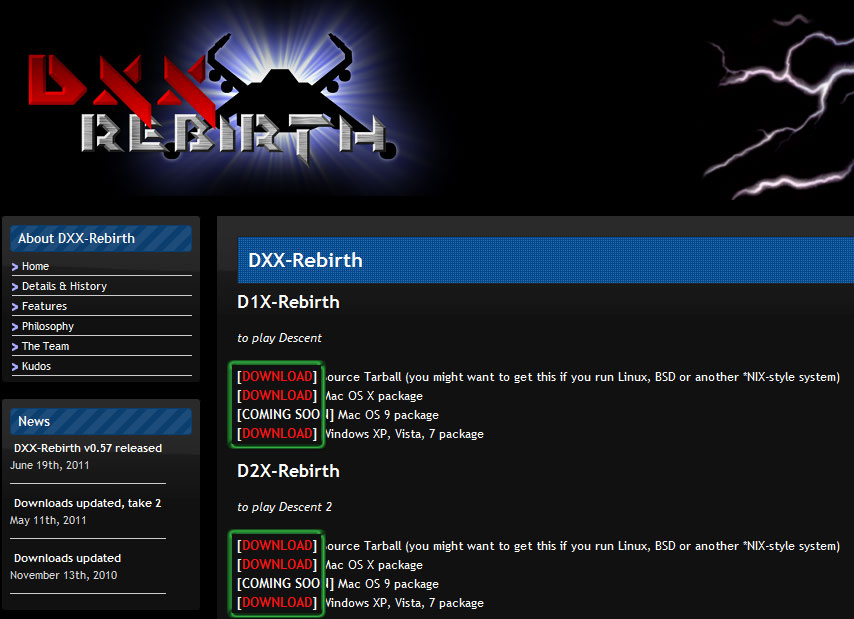
- Unzip the d1x-rebirth ZIP file into its own folder
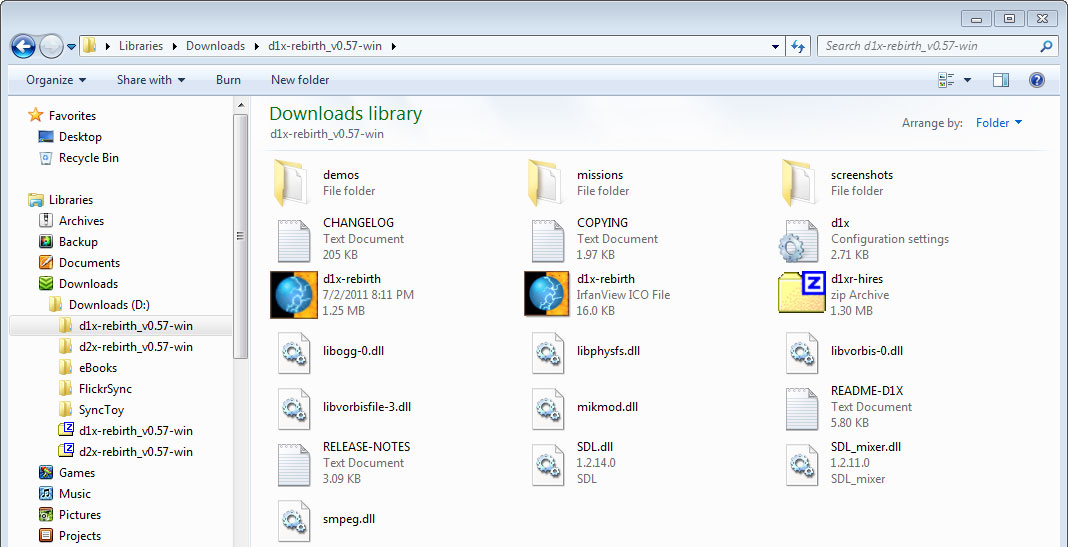
- Unzip the d2x-rebirth ZIP file into its own folder
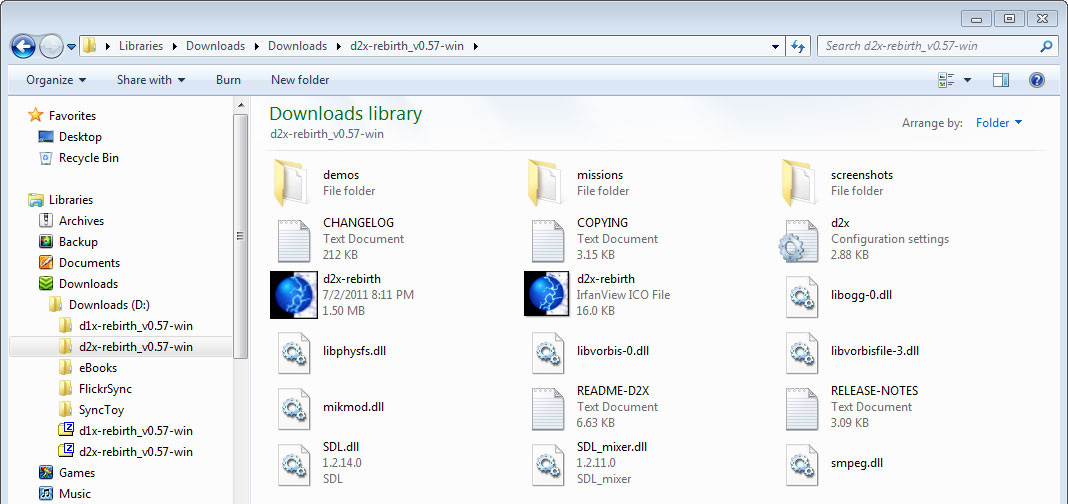
- Go to the GOG install's Descent folder
- Copy the following files from the GOG Descent 1 folder into the d1x-rebirth folder:
- DESCENT.HOG
- DESCENT.PIG
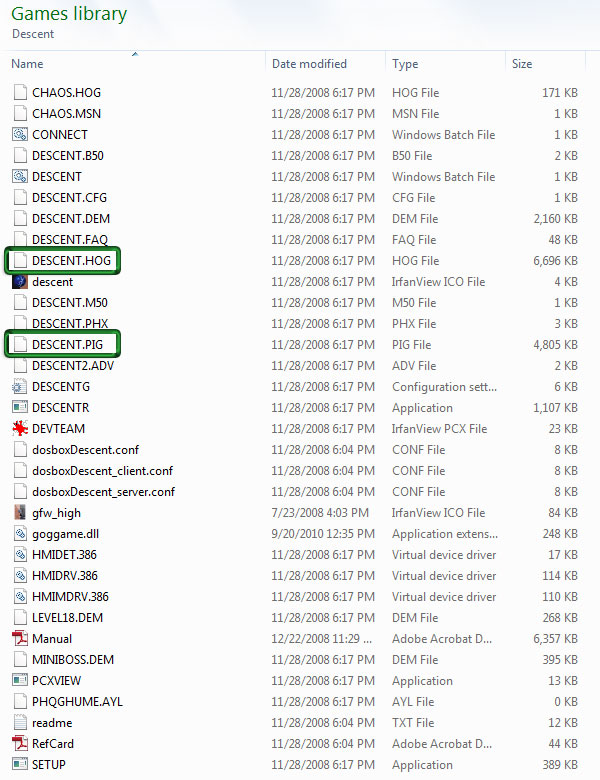
- Go to the GOG install's Descent 2 folder
- Copy the following files from the GOG Descent 2 folder into the d2x-rebirth folder:
- LIEN1.PIG
- LIEN2.PIG
- DESCENT2.HAM
- DESCENT2.HOG
- DESCENT2.S11
- DESCENT2.S22
- FIRE.PIG
- GROUPA.PIG
- INTRO-H.MVL
- ICE.PIG
- OTHER-H.MVL
- ROBOTS-H.MVL
- ROBOTS-L.MVL
- WATER.PIG
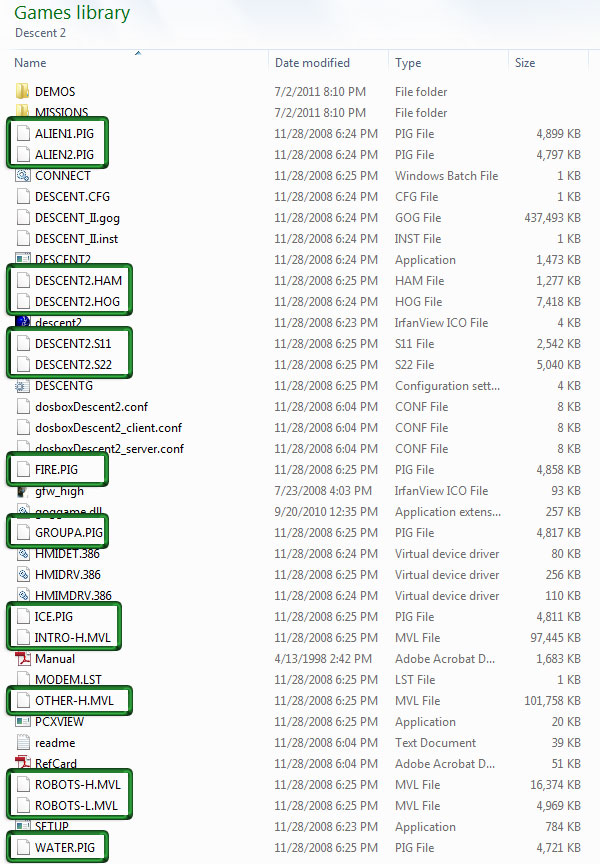
- You're done! And no, I don't know why the programmers were fixated on pigs.
Running Descent
Run the d1x-rebirth.exe file in the Descent 1 Rebirth folder.
In the Descent menu, use SPACE to select items and ENTER to accept. You'll want to go into the Graphics section and change your screen resolution. It's also safe to turn on all the checkboxes in the Graphics Options section.
Running Descent 2
Run the d2x-rebirth.exe file in the Descent 2 Rebirth folder.
In the Descent menu, use SPACE to select items and ENTER to accept. You'll want to go into the Graphics section and change your screen resolution. The only safe option in the Graphics Options section is the texture filtering option. On my machine, turning on colored lighting or the rest produced severe tearing when a ship exploded in a room with transparent textures (such as the energy recharger at the start of level 2).
